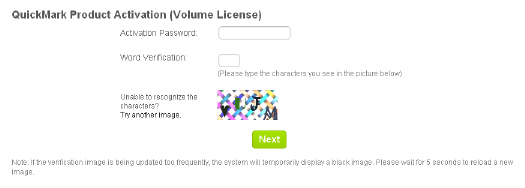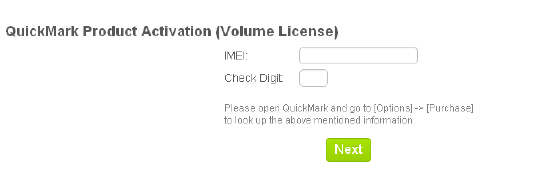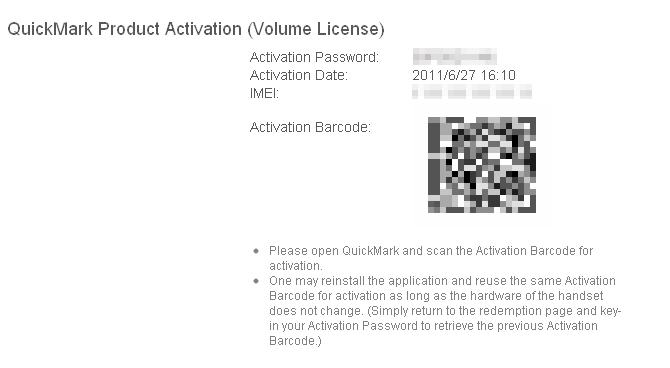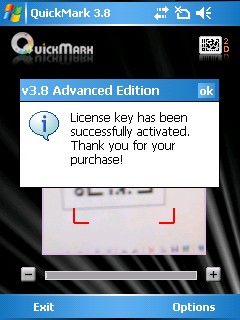The following is a step-by-step guide on how to purchase and activate a license for QuickMark Advanced Edition.
Because software downloads are for members only and the license key needs to be emailed to the end user, please begin by signing up for an account at QuickMark.


Once you login at QuickMark's website, you are free to download and try out our QuickMark application (Standard Edition). The Standard Edition may be sufficient for most end users, but if you are interested in commercial usage or application development, please consider upgrading to the Advanced Edition.
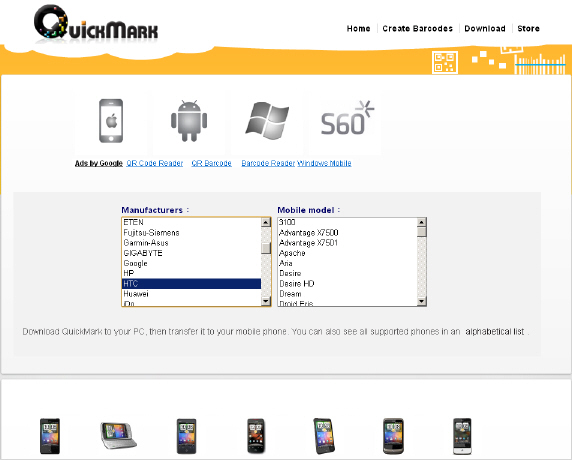

If you are a developer, you can download our code samples for using the QuickMark API in your mobile application projects.
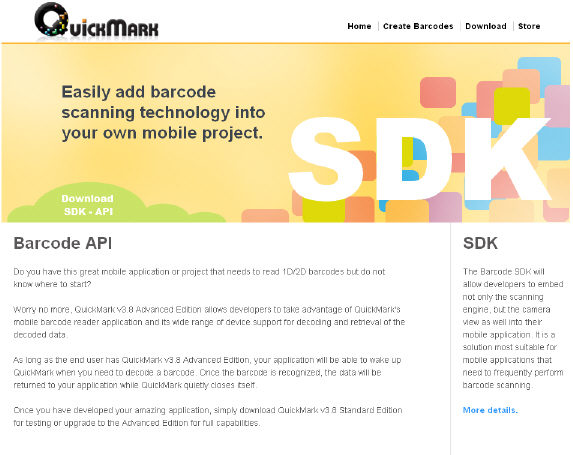

If you are satisfied with the performance of the Standard Edition, you may purchase a license for the Advanced Edition on our website for extra features.
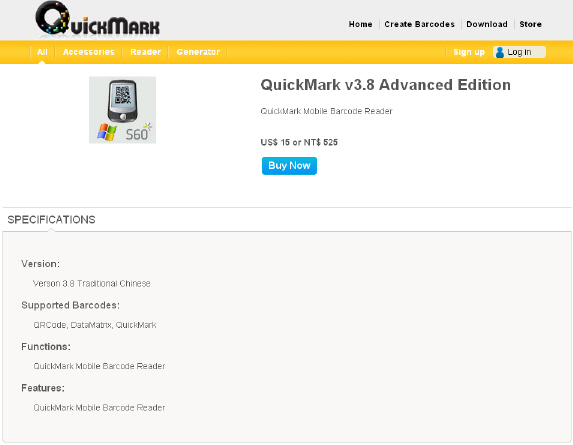

During the purchasing process, it is required to look up some information (IMEI and Check Digit) from your installed QuickMark application.
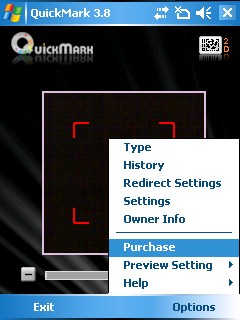
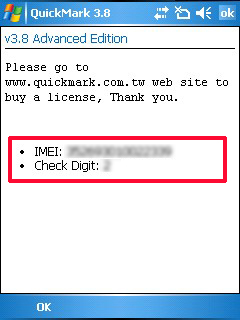

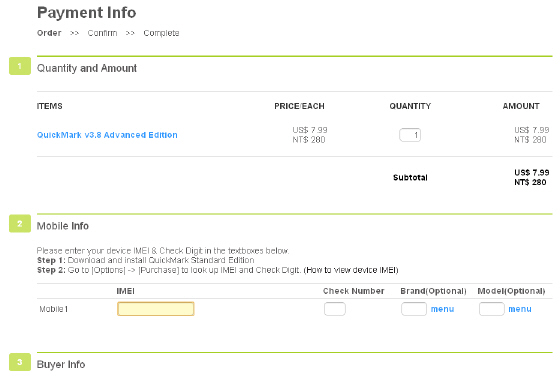

Once the payment process has been completed, please check your email for a confirmation letter. Follow the link within the email to an unique activation barcode on our website. Simply scan the barcode with QuickMark to activate the license for QuickMark Advanced Edition.


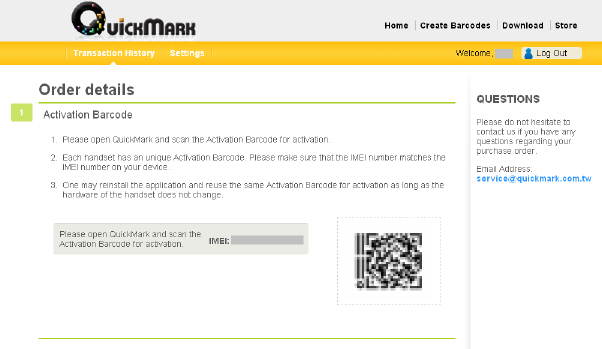

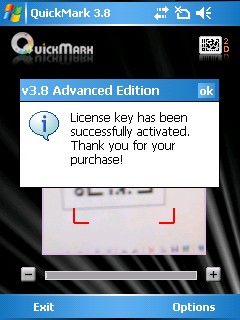
The following is a brief guide on how to conduct volume purchase and activate licenses for QuickMark Advanced Edition. The registration and download steps are assumed to be completed before the end user (Project Leader or Project User) begins the following.
Please make sure that the correct license quantity is selected. We currently offer bulk purchase options at quantities of 50, 100, 150, and 200 licenses. With 5%, 10%, 15%, and 20% discounts available respectively.
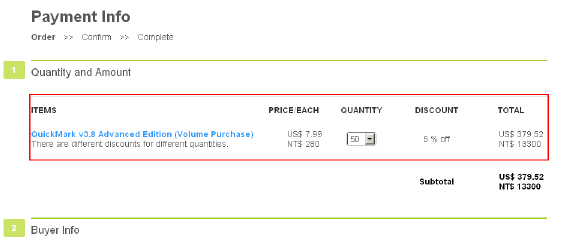

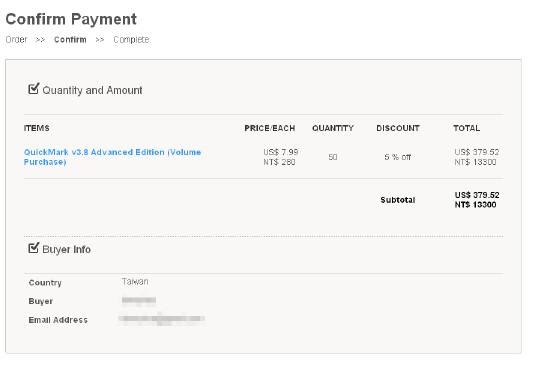
Once the payment transaction is complete, you will receive an email notification with a link to your transaction details at QuickMark. Here you will find a list of activation passwords that you can distribute to your end users (Project Users). The Project Users will then need to continue with the remaining steps to activate the license for their devices.


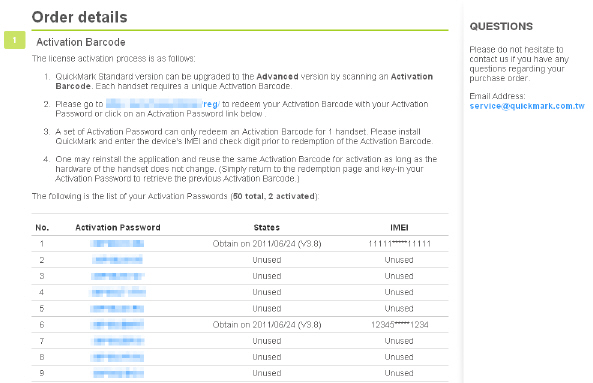
The Project Users will receive Activation Passwords from their Project Leaders and can redeem their Activation Barcode Licenses here at QuickMark. Simply follow the webpage's instructions and fill in the necessary data to obtain the Activation Barcode. When you see the Activation Barcode successfully generated on your screen, open QuickMark and scan the barcode to complete the license activation process.