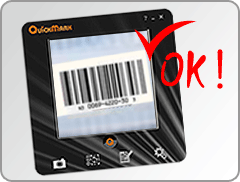
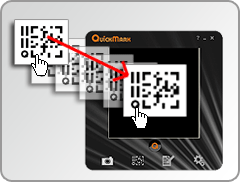

QuickMark for PC is a powerful, yet easy to use PC application that lets you decode multiple popular 2D & 1D barcode formats via a image file (drag & drop), a screen capture, or your webcam.
NOTE: Does NOT support Windows 8.x or above
Download NowQuickMark for PC is a powerful, yet easy to use PC application that lets you decode multiple popular 2D & 1D barcode formats via a image file (drag & drop), a screen capture, or your webcam. Not only does QuickMark let you scan barcodes, it also allows you to create your own 2D barcodes via a simple interface. Several useful user configurable options are also available, such as an output mode to use a webcam for automatic keyboard input. The Standard Edition is free and packs a bunch of features, download it now!
If you have previously used QuickMark for WebCam beta, you might be interested in checking out some of the following new features:
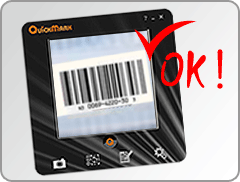 Besides the popular 2D barcode formats such as Quick Code, QR Code, and Data Matrix,
you can now also decode 1D barcodes. Some most often seen 1D barcodes such as
EAN 8/13 (products or book ISBN), Code 39 (bills), and Code 128 (packages) are supported.
Besides the popular 2D barcode formats such as Quick Code, QR Code, and Data Matrix,
you can now also decode 1D barcodes. Some most often seen 1D barcodes such as
EAN 8/13 (products or book ISBN), Code 39 (bills), and Code 128 (packages) are supported.
With the support for ISBN, you can use QuickMark with your favorite online book reading community, such as: aNobii, LibraryThing, and many more!
The complete list of supported 1D barcodes also include: Code 11, Code 93, Matrix 25, Codebar, UPCE, Straight 25, Industry 25, Interleaved 25.
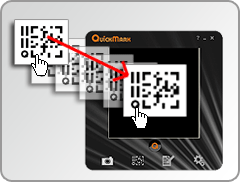 If you have an image file (BMP, JPG, GIF, PNG) of a barcode, you may drag & drop the image file
into the QuickMark application for decode.
If you have an image file (BMP, JPG, GIF, PNG) of a barcode, you may drag & drop the image file
into the QuickMark application for decode.
 When you set the QuickMark application to Screen Capture Mode, you will be able to "see through"
the QuickMark application and decode barcodes that are visible on your screen, such as barcodes
you see on webpages, documents, etc.
When you set the QuickMark application to Screen Capture Mode, you will be able to "see through"
the QuickMark application and decode barcodes that are visible on your screen, such as barcodes
you see on webpages, documents, etc.
 Want to try creating your very own 2D barcodes? QuickMark for PC provides a simple tool for you to
create Quick Code and QR Codes in an offline environment. You can also save the created barcodes
images to be used for publishing purposes.
Want to try creating your very own 2D barcodes? QuickMark for PC provides a simple tool for you to
create Quick Code and QR Codes in an offline environment. You can also save the created barcodes
images to be used for publishing purposes.
All the features you have been accustomed to with QuickMark for WebCam are still available:
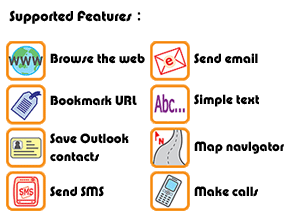
Recent update log. Get and replace with this main program file for updates.
| Item | Desription |
|---|---|
| Operating System | Microsoft Windows 2000/XP (SP2 or above) |
| Hard Drive Space | 30 MB |
| Memory | 256MB RAM (512MB or above recommended) |
| WebCam | Microsoft WDM compatible, 0.3MP or above |
| Others | .NET Framework 2.2 or above, Display: 96 dpi, Microsoft Outlook, Microsoft Internet Explorer 5.5 (or higher) or Firefox 1.0 |
| Function/Feature | v3.8 Standard | v3.8 Advanced |
|---|---|---|
| Barcode Format Support | ||
| Quick Code | Y | Y |
| QR Code | Y | Y |
| Data Matrix | Y | Y |
| EAN8/JAN8/UPCE | Trial Only | Y |
| EAN13/JAN13/UPCA | Trial Only | Y |
| Code 39 | N | Y |
| Code 128 | N | Y |
| Code 11 | N | Y |
| Code 93 | N | Y |
| Codebar | N | Y |
| Matrix 25 | N | Y |
| Straight 25 | N | Y |
| Industry 25 | N | Y |
| Interleaved 25 | N | Y |
| Main Functions | ||
| QuickMark API | Trial Only | Y |
| Redirect Settings | N | Y |
| Generate Quick Code | Y | Y |
| Generate QR Code | Y | Y |
| Open Browser | Y | Y |
| Add Contact To Address Book | Y | Y |
| Make Call via Skype | Y | Y |
| Send SMS via Skype | Y | Y |
| Send Email | Y | Y |
| Add URL Bookmark | Y | Y |
| Encrypted Text | Y | Y |
| Partial Encrypted Text | Y | Y |
| Display Plain Text | Y | Y |
| Structured Append (Magic Jigsaw) | Y | Y |
| Open Google Maps | Y | Y |
| Extra Functions | ||
| Drag & Drop Scanning | Y | Y |
| Screen Capture Scanning | Y | Y |
| Scan History | Y | Y |
| Create Barcode From History | Y | Y |
| Configurable Barcode Format | Y | Y |
| Configurable User Preferences | Y | Y |
| Keyboard Input Mode | Trial Only | Y |
| Save Scan History to text file | Trial Only | Y |
|
Software, services and documents in this site are for personal use only. Business use is strictly prohibited without permission from AngleTech, Inc. |
||